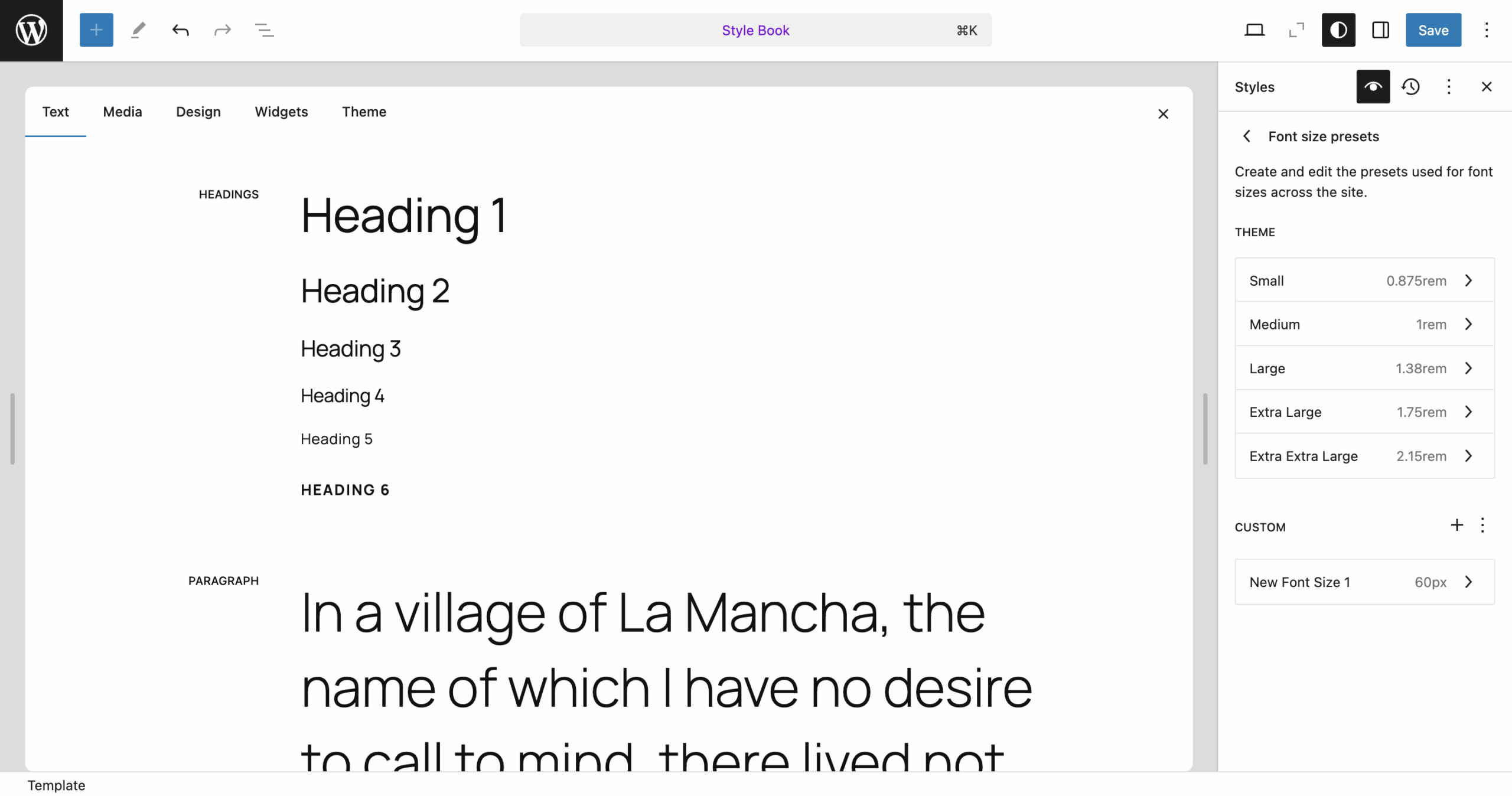🎯 Introduction
Hey there! 👋 If you’re building a sleek one-page website using the WordPress Gutenberg Block Editor, you might have noticed that clicking on anchor links (like “About Us” or “Contact”) updates the URL with a # symbol (e.g., https://your-site.com/#about-us). While this is standard behavior, you might prefer a cleaner URL without the hash, such as https://your-site.com/.
In this post, I’ll show you how to achieve smooth scrolling without the # in the URL, all without modifying your navigation links or Gutenberg blocks.
🧰 The Challenge
You’re using anchor links in your navigation menu, and when clicked, the URL changes to include a hash (#). While this doesn’t affect functionality, it can look a bit untidy. Plus, you might want to maintain a clean URL for SEO or user experience reasons.
💡 The Solution
To remove the # from the URL while still enabling smooth scrolling, you can use a simple JavaScript snippet. This method doesn’t require altering your navigation links or Gutenberg blocks.
Here’s the code:
javascript
CopyEdit
document.addEventListener("DOMContentLoaded", () => {
const base = location.origin + location.pathname;
document.querySelectorAll('a[href*="#"]').forEach(link => {
const id = new URL(link.href).hash.slice(1);
if (!id) return;
link.addEventListener("click", e => {
e.preventDefault();
if (location.pathname !== new URL(link.href).pathname) {
location.href = base;
} else {
const el = document.getElementById(id);
if (el) {
el.scrollIntoView({ behavior: 'smooth' });
history.pushState(null, "", base);
}
}
});
});
});
Explanation:
- Wait for the page to load: The script runs once the DOM is fully loaded.
- Identify anchor links: It selects all anchor (
<a>) tags containing a hash (#). - Handle clicks: When an anchor link is clicked:
- If the link points to a different page, it redirects to that page without the hash.
- If the link points to the same page, it scrolls to the target section smoothly and updates the URL to remove the hash.
🛠️ How to Implement
- Access Your WordPress Dashboard: Log in to your WordPress admin panel.
- Navigate to Customize: Go to
Appearance > Customize. - Add Custom JavaScript:
- If your theme supports custom JavaScript, paste the code into the appropriate section.
- Alternatively, use a plugin like Insert Headers and Footers to add the script.
- Save Changes: Publish the changes and test your site.
✅ Benefits
- Clean URLs: Your site’s URL remains tidy without the
#. - Smooth Scrolling: Users experience seamless navigation between sections.
- No Need for Plugin: Achieve this functionality without installing additional plugins.
📌 Final Thoughts
Implementing this JavaScript solution allows you to enhance user experience by providing smooth scrolling and clean URLs, all without modifying your navigation links or Gutenberg blocks. It’s a simple yet effective way to improve your one-page WordPress site.